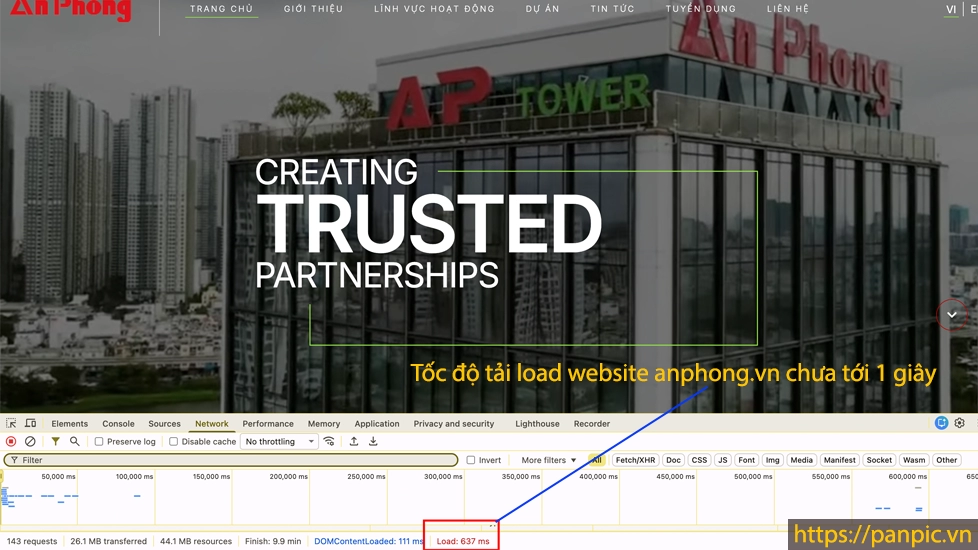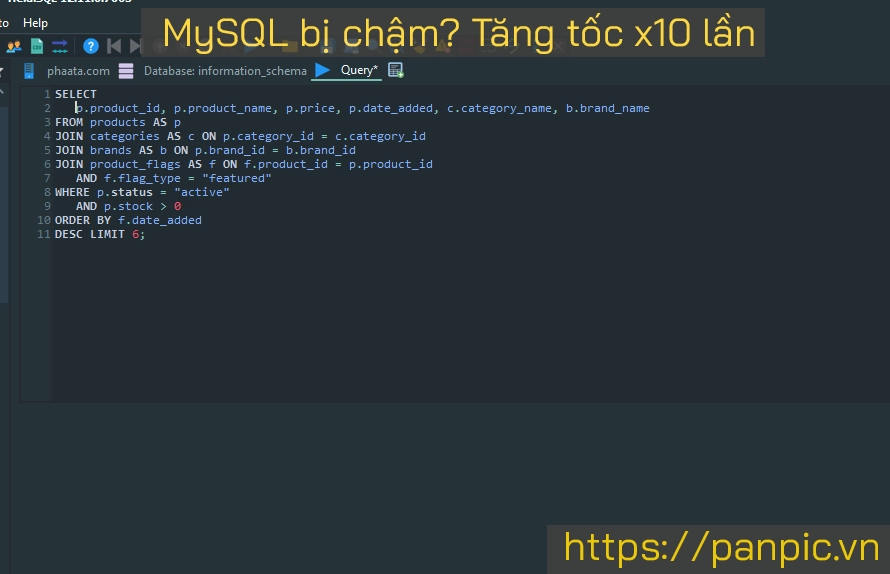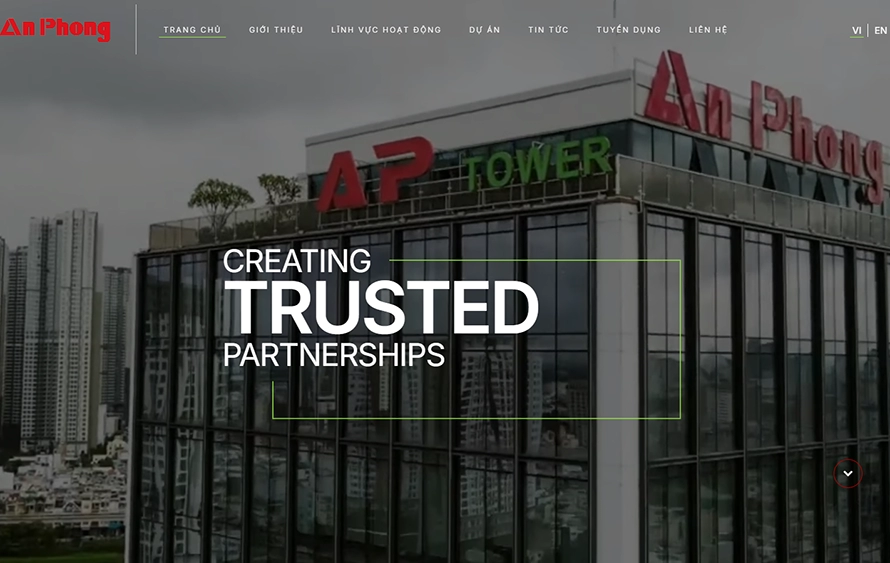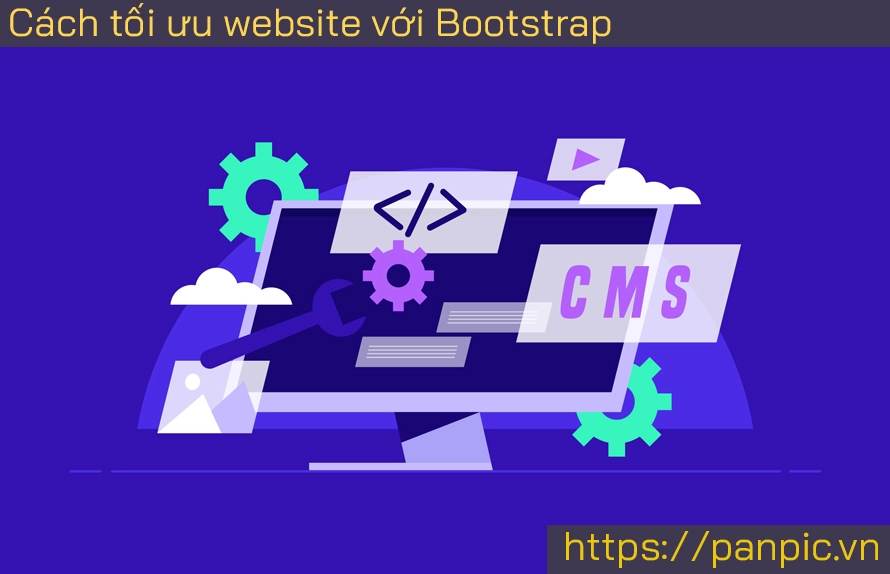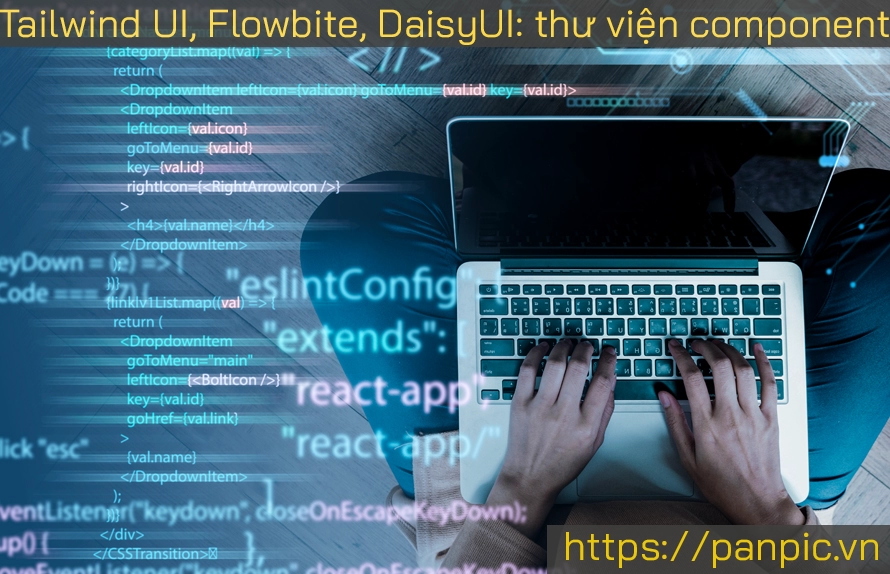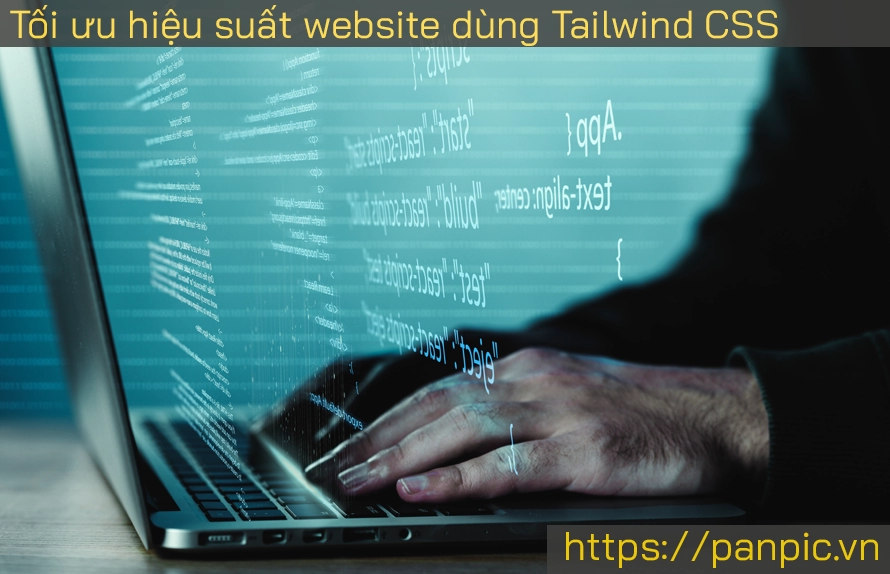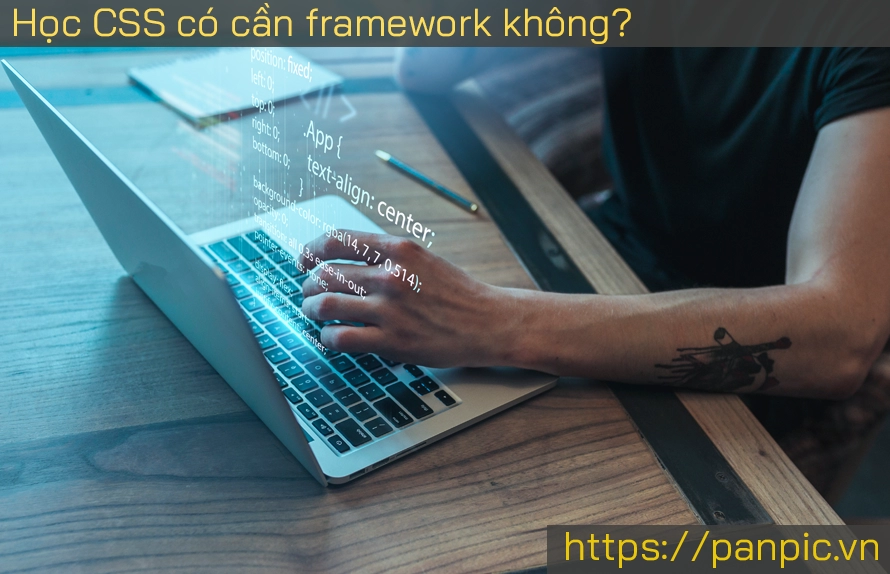Panpic triển khai website tốc độ cao & bảo mật cho Tổng thầu xây dựng An Phong
Top 10 plugin Tailwind CSS hữu ích nhất cho dự án thực tế
Top 10 plugin Tailwind CSS hữu ích nhất cho dự án thực tế
Tailwind CSS cực kỳ mạnh khi kết hợp với plugin – mở rộng class, tiện ích và chức năng. Dưới đây là 10 plugin tốt nhất, dùng nhiều trong các dự án thực tế từ landing page đến SaaS.
⭐ 1. @tailwindcss/forms
✅ Tác dụng:
Làm form input, select, checkbox trông đẹp hơn mà không cần reset thủ công từng cái.
npm install @tailwindcss/forms // tailwind.config.js
plugins: [require('@tailwindcss/forms')]
Dùng khi:
Bạn làm các form đăng ký, login, contact, checkout…
⭐ 2. @tailwindcss/typography (aka “prose”)
✅ Tác dụng:
Tối ưu văn bản dài (blog, tin tức) – tự động style lại title, list, table, link…
<h1><code>Đây là bài blog</code></h1>
<p><code>Nội dung dài sẽ auto được làm đẹp.</code></p>
plugins: [require('@tailwindcss/typography')] ⭐ 3. @tailwindcss/aspect-ratio
✅ Tác dụng:
Giữ đúng tỷ lệ ảnh/video (16:9, 4:3, 1:1…) – không bị vỡ layout.
<div class="aspect-w-16 aspect-h-9"><iframe src="..."></iframe></div>

⭐ 4. daisyUI
✅ Tác dụng:
Thư viện UI component mạnh mẽ với hơn 20+ theme và hàng trăm component như button, card, modal, navbar.
npm i daisyui plugins: [require('daisyui')] ⭐ 5. tailwind-scrollbar
✅ Tác dụng:
Tùy chỉnh giao diện scrollbar cho trình duyệt hiện đại (Webkit)
npm install tailwind-scrollbar plugins: [require('tailwind-scrollbar')]
<div class="overflow-auto scrollbar-thin scrollbar-thumb-blue-500"> </div>
⭐ 6. tailwindcss-animate
✅ Tác dụng:
Tích hợp các animation utility sẵn có như fade-in, slide-up, bounce,…
npm i tailwindcss-animate plugins: [require('tailwindcss-animate')] Ví dụ:
<div class="animate-in fade-in slide-in-from-bottom duration-500">Xin chào!</div>
⭐ 7. tailwindcss-line-clamp
✅ Tác dụng:
Cắt văn bản theo số dòng cụ thể (1 dòng, 2 dòng, 3 dòng…)
<p class="line-clamp-2">Đoạn văn này sẽ bị cắt sau 2 dòng...</p>plugins: [require('@tailwindcss/line-clamp')] ⭐ 8. tailwindcss-textshadow
✅ Tác dụng:
Thêm class như text-shadow-md, text-shadow-lg để tạo hiệu ứng đổ bóng đẹp cho text.
plugins: [require('tailwindcss-textshadow')] ⭐ 9. tailwindcss-fluid-type
✅ Tác dụng:
Tự động scale kích thước font theo màn hình – phù hợp cho responsive typography.
plugins: [require('tailwindcss-fluid-type')] ⭐ 10. tailwindcss-gradients
✅ Tác dụng:
Tăng cường gradient với nhiều dạng hơn (radial, conic, multiple stops…).
plugins: [require('tailwindcss-gradients')] Tổng hợp cài đặt
Ví dụ file tailwind.config.js có thể như sau:
module.exports = {
content: [
'./src/**/*.{html,js}'],
theme: { extend: {},
},
plugins: [
require('@tailwindcss/forms'),
require('@tailwindcss/typography'),
require('@tailwindcss/aspect-ratio'),
require('daisyui'),
require('tailwind-scrollbar'),
require('tailwindcss-animate'),
require('@tailwindcss/line-clamp'),
require('tailwindcss-textshadow'),
require('tailwindcss-fluid-type'),
require('tailwindcss-gradients'),
],
} Kinh nghiệm chọn plugin
-
Blog: dùng
typography,line-clamp,prose,animate -
Website bán hàng:
forms,aspect-ratio,daisyUI -
Landing Page:
textshadow,gradients,fluid-type -
Dashboard, Admin Panel:
scrollbar,daisyUI,line-clamp
Tổng kết
Việc sử dụng plugin Tailwind CSS giúp tăng tốc độ lập trình, đảm bảo tính nhất quán, giảm bớt code CSS tùy chỉnh, đặc biệt với các dự án thực tế cần UI nhanh gọn, hiệu quả. Tùy theo loại dự án (blog, dashboard, form, web app...), bạn có thể chọn ra 3–5 plugin phù hợp để giữ cho project nhẹ và dễ bảo trì.
Bảng Mãu Màu Trong HTML và CSS: RGB và Hex Color
Serial bài viết tìm hiểu CSS Framework cho người mới bắt đầu
- Bài 1: CSS Framework là gì? Giải thích dễ hiểu cho người mới bắt đầu.
- Bài 2: Vì sao nên dùng CSS Framework? 7 lý do bạn không nên bỏ qua.
- Bài 3: Phân loại các CSS Framework hiện nay
- Bài 4: So sánh Bootstrap vs Tailwind CSS
- Bài 5: Danh sách các CSS Framework phổ biến (cập nhật 2025)
- Bài 6: Top CSS Framework nhẹ, đẹp, dễ dùng cho blog và web tĩnh
- Bài 7: Hướng dẫn chọn CSS Framework phù hợp với dự án của bạn
- Bài 8: Học CSS có cần framework không? Lộ trình học CSS hiệu quả 2025
- Bài 9: Top CSS framework cho web tốc độ cao & SEO tốt (2025)